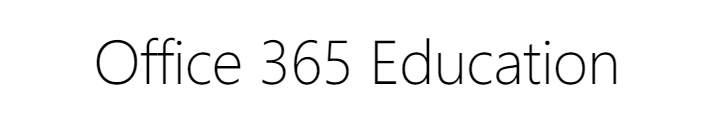 All students and employees can enjoy up to five devices of free Microsoft Office 365 for Education. This benefit offers Word, Excel, PowerPoint, Access, Outlook, OneNote, Teams and Publisher applications. Students have access to this benefit every semester or term they are registered for. Please see below for how to access the free software and installation assistance.
All students and employees can enjoy up to five devices of free Microsoft Office 365 for Education. This benefit offers Word, Excel, PowerPoint, Access, Outlook, OneNote, Teams and Publisher applications. Students have access to this benefit every semester or term they are registered for. Please see below for how to access the free software and installation assistance.
Mobile devices will use the Apple App Store or Google Play Store to download Office 365 applications. Apple MacOS computers and laptops will also use the App Store to download the Office 365 applications. The instructions below are intended for Windows computers and laptops.
- Browse to office.com
- Click the Sign in button
- Type in your ZSC email address and password
- Complete your 2-factor authentication
- Click the Apps Icon within the navigation bar
- Click the Install apps button
- Click the Microsoft 365 Apps to start the download